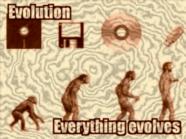Libraries have to get involve in Learning 2.0 because of the huge impact on education. Teachers want students to be empowered and the web creates learning opportunities.
Libraries have to get involve in Learning 2.0 because of the huge impact on education. Teachers want students to be empowered and the web creates learning opportunities.
Blogs provide teachers with a communication tool to use to update student data, assign tasks, receive commentaries, and answer questions posted by students. Podcasts provide teachers with a fun digital learning tool. Many students are familiar with video learning so they participate because it interests them.
Media sharing sites such as Flickr help teachers with a resource to add images to their training presentations. Tagging makes it easier to search for relevant information. All the Web 2.0 tools are great teaching tools and library staff have to become familiar with these tools so they can help patrons to increase their skill level.
HCPL is already using many of the Web 2.0 tools, including blogging, tagging, eAudio book download and video downloading. Now I will answer the questions posed at the end of this program.
Q: What were your favorite discoveries or exercises on this learning journey?
A: Week 3: For me Flickr was the most interesting and varied tool because there were so many options available.
Q: How has this program assisted or affected your lifelong learning goals?
A: The program has not really changed my lifelong learning goal because I have a job that encourages learning or get left behind.
Q: Were there any take-aways or unexpected outcomes from this program that surprised you?
A: No unexpected outcomes for me just a pleasure rush, but I was surprised by the total participants of the program.
Q: What ideas do you have for using these technologies at Harris County Public Library?
A: The technologies must be used as educational tools for our staff and our public.
Our library should use the tools to promote the library, our website and gather customer suggestions for improvements
Q: What else do you want to learn about? What other web 2.0 applications are you interested in?
A: I wish I could see into the future to know what is out there, but I want to learn all that is available.
-Flickr tools to create inventive banners/posters, etc.
-Screencasting Screencast (A great presentation tool)
-Network blog sites to promote customer interaction.
-WIFI security. WEP or WPA what serves the library best?
-Games for the gamers. The following sites are great gaming sources:
Freeciv , and Freecol .
Colorcop offers a cool tool for capturing colours anywhere on your screen. CDBurnerXP offers free software to burn CDs with Windows XP. 7-Zip offers a free WinZip-like software and Grisoft offers free antivirus software. I could go on, but you can check out the cool links on my sidebar.
I enjoyed my Learning 2.0 experience, and I can see myself using the new tools I explored. The tasks were sometimes time-consuming, but overall it was fun. I enjoyed my journey, and I hope you will feel empowered to try a few of the things I explored and wrote of in my blog.
Try at least one of the tasks that I explored and see what you think. This is "libhelper" signing off.
Tuesday, October 23, 2007
Week 10 - Summary
Posted by
Libhelper
at
5:11 PM
0
comments
![]()
Monday, October 22, 2007
Week 9 - Web 2.0 Award Sites
Wetpaint was one of the Web 2.0 Award star that I investigated and really enjoyed. I think that site deserved its award because of its eaze of use and setup.
Magnolia was another award winner that I investigated and I actually preferred ma.gnolia to del.ici.ous the other bookmarking site I investigated because of the commentaries and book discussions.
Posted by
Libhelper
at
3:15 PM
0
comments
![]()
Wednesday, October 17, 2007
Week 9 - YouTube - Do's & Don'ts

I found the Super Librarian "YouTube" skit to be great fun yet informative. The skit gave the audience general information of some of the tasks that Library workers do. The skit demonstrated to the audience the multi-tasking skill of a library worker who provide outstanding public service from DVDs, books, audios, and internet service and the skit only ran for 00:36 seconds. I also added another librarian skit that shows what library workers should NOT be doing in this privacy age. NO! NO! NO! Checkout both skits on my sidebar.
Posted by
Libhelper
at
4:15 PM
0
comments
![]()
Monday, October 15, 2007
Week 9 - Podcasts

Podcasts
Yahoo Podcast works very well to find almost any podcast that is available. I logged onto Yahoo Podcast website and search for my interest in "Public Libraries". I entered library in the search field and received over 200 podcasts for libraries.
When I limited my search to "Public Library" my search result narrowed to 50 podcasts. I selected the few that drew my interest, for example "The Library Channel, and LibVibe: the library news podcast" and subscribed to them. I immediately started receiving news about Library Stuff.
Posted by
Libhelper
at
4:52 PM
0
comments
![]()
Sunday, October 14, 2007
Week 9 - Audio & Video Download
I have enjoyed listening to the books that I downloaded from my library's website. I downloaded softwares necessary to play the books; Overdrive Media Console, Adobe Reader and Mobipocket Reader. Next, I downloaded my books after first entering my library barcode. Videos were introduced recently and I may never leave my computer. I use Media Player to watch my favorite movie and listen to my favorite book. This is all free and I keep the books for two weeks and the movies for one week, without penalties. Returning the books or videos are automatic so I don't have to worry about late fees. Can you beat that? Most audio titles can be downloaded in digital formats such as MP3 and most video titles are available to stream online.
Libravox does offer the same free service as my library, but sometimes users have to fill out personal information that the library already has which is a minor irritant. They allow you to buy the audiobooks and videos. Rentals are also available, but why would one rent, when listening and downloading is free and easy? Hot audiobooks are also available for immediate listening.
Libravox's selection is wider than most public libraries, they have over 35,000 audiobooks available with no wait. At the library I sometime have to put books on hold and wait as much as two weeks to get a book that I love. The difference between most public libraries and Libravox.org is size and volume. This is a business for libravox and like Netflix they do it well.
Posted by
Libhelper
at
3:46 PM
0
comments
![]()
Thursday, October 11, 2007
Week 8 - Web-Based Applications
I tried Zoho writer by creating a Zoho account and creating a document, but I selected Google Docs & Spreadsheet Google Docs to use as my online word processor and spreadsheet maker because I had a google account and it was very easy and convenient to use Google's tools instead of trying to keep up with another account.
Checkout OpenOffice free software download with Microsoft Office Support
Posted by
Libhelper
at
12:32 PM
0
comments
![]()
Week 8 - Social Networking
MySpace and Facebook are examples of social networking sites that are perfect for communicating information to long distance friends, families, and acquaintances. Tools that some abused, but most use to keep in touch and update records. I enjoyed checking out RateMySpace because I love home decor and I got several ideas from others on what to do and not do with my home design choices.
Posted by
Libhelper
at
9:00 AM
0
comments
![]()
Monday, October 8, 2007
Week 7 - Wikis
Wikipedia defines Wiki as a collaborative website which can be directly edited by anyone with access to it. Collaborative, meaning if you have access you can change whatever someone else writes.
Wikis are searchable databases that maybe used as one source for research. It should not be your only source, because the information may not be accurate.
The University of Washington use wikis to market their website. They started inserting links to the university library's digital collections into Wikipedia.
Princeton Public Library uses wiki to encourage their patrons to rate books and movies. Many libraries use wikis as research tools. PCC use wikis to post their staff Procedure’s and Policies.
Wetpaint is one site that offers wiki hosting for free, however Wetpaint comes with advertisements that would not be good for Libraries but the setup is simple and I was able to create my own wiki in less than five minutes. Wikidot is another site that offers wiki hosting and this time without advertisements, better for Libraries, but not as simple to use. Pbwiki is another option for free wiki website.
Posted by
Libhelper
at
5:36 PM
0
comments
![]()
Friday, October 5, 2007
Week 7 - I.T. Facts
764 mln wireless handsets to include USB by 2010 by ZDNet's ZDNet Research -- By 2010, USB will still be included in 764 mln wireless handsets shipped during the year and will be the most ubiquitous interface in the industry. However, the wireless alternative, Bluetooth, is gaining ground fast. By 2010, Bluetooth and USB will be available on nearly every handset, and WLAN and NFC will have established a [...]
Posted by
Libhelper
at
5:53 PM
0
comments
![]()
Wednesday, October 3, 2007
Week 6 - Library 2.0 & Web 2.0
Library 2.0 is a way for libraries to keep up with Web 2.0 and its principles. HCPL is providing a service to the public and its staff by providing the tools and encouragment for everyone to join in and get acquainted with deeper knowledge of the web. I believe that with this increased knowledge more people will start to feel comfortable with exploring the web.
Posted by
Libhelper
at
4:41 PM
0
comments
![]()
Week 6 - Del.icio.us
Del.icio.us ihcpl offered several additions to my bookmark listings which I took advantage of. I already had a del.icio.us account and had a good amount of bookmarks already in my account, but ihcpl helped to increase my listings and I added several good favorites.
Posted by
Libhelper
at
3:57 PM
0
comments
![]()
Tuesday, October 2, 2007
Week 6 - Technorati Tags

http://technorati.com/help/tags.html
There is a controversy going on about Technorati Tags. In the following website http://www.intuitive.com/blog/technorati_tags_good_idea_terrible_implementation.html
Dave Taylor wrote about his dilemma while trying to write tag entries for General Motors. He could not figure out which special keyword tag to use in his blog entries. Should he use gm, GM, generalmotors, general motors, General Motors, GM Corporation, etc…?
Dave suggested that Librarians are very familiar with this problem with keyword searches that are not standard.
Another site http://gigaom.com/2005/08/02/the-dark-side-of-technorati-tags/ sees Technorati as spam-blog that links any tags put in blogs back to Technorati’s site. When I tried to do this exercise Technorati’s site was down and I received the following message; brb Blackout! Our power is down. Technorati will be back up soon. I will have to form my own opinion as soon as I get to visit the site.
Well I did get back to Technorati's site and I saw that almost the first thing I read on Technorati's site was that one did not have to link back to Technorati site. Technorati said that one can link to any web page that ends in a tag. Example: Gravity which links back to Wipedia's site, so If that is true, what was the information above about? Not sure.
However, I do understand Dave Taylor's position about keyword type tags.
Posted by
Libhelper
at
5:01 PM
0
comments
![]()
Monday, October 1, 2007
Week 5 - Library Thing

Check out my sidebar where you will see the LibraryThing Widget that I created after cataloging some of my favorite books on LibraryThing.com
I am going for that extra point. No I am not showing off you can do it too. Just catalog your books and then while still logged into LibraryThing click on the Librarything tools button and create a LibraryThing widget. See it is not hard right. Have FUN!!!!!
Posted by
Libhelper
at
3:55 PM
0
comments
![]()
Week 5 - Library Elf

I visited Library Elf to setup my Library Elf account. My first step was to create an account for Library Elf. I then added my library information which included my barcode and pin. I told LibraryElf where to send my information about items due. I gave my email information and requested that the notices be sent via RSS feed to my account. My choices included email only, RSS only or both email and RSS feed. I wondered how safe it was to give all this information to a third-party source, but I took one for the team and plugged in all my information. I scheduled the notices 3 days before my material were due which I felt gave me enough time to remember to finish up my readings or renew my items if possible. Now I am just waiting for the benefits. My library does offer this service already so I just did this task for double protection.
Posted by
Libhelper
at
3:52 PM
0
comments
![]()
Week 5 - Image Generator
Look to the top right and check out my studious Avatar blogging away. I created her on Meez.com
Posted by
Libhelper
at
1:37 PM
0
comments
![]()
Thursday, September 27, 2007
Week 4 - RSS & Newsreaders
Webopedia defines RSS (Really Simple Syndication) or (Rich Site Summary) as the standard for the syndication of Web content. It goes on to say that RSS is an XML-based format and while it can be used in different ways for content distribution, its most widespread usage is in distributing news headlines on the Web.
I think of RSS as an alternative way to access updated, personalized information in the World Wide Web. Organized, sorted by date, information of interest is sent to the user's computer via RSS files.
RSS, originially developed by Netscape in 1999, requires a special reader like "Bloglines" to view messages. It is mostly used by news sites and webblogs.
Posted by
Libhelper
at
12:17 PM
0
comments
![]()
Week 4 - Bloglines

I created my bloglines account and added several feeds from IHCPL. I also added my feed and several news feeds. I added the Bloglines link to my sidebar for anyone visiting my blog.
I added Feedster on my sidebar to show another way to collect feeds after reading a tidbit from Grace Notes. Cool!!
Posted by
Libhelper
at
11:02 AM
0
comments
![]()
Wednesday, September 26, 2007
Week 3 - Flickr Part 3 - Create a badge
I created my badge on Flickr powered by Yahoo, which I found very helpful. Everything that I have done on Flickr has been simple with easy to follow steps.
Step 1, Flickr asks; "What sort of badge would you like to use?" I selected a flash badge because I like the movement of flash images.
Step 2. Choose Photos you'd like to display. I selected all my public photos.
Step 3. Choose colors for your badge. I selected my colors and Flickr showed me a preview.
Step 4. Get the code to copy and paste into your website. I added the HTML/Javascript Page Element to my blog and added the code and publish the post.
I used Pixer to edit my pictures and rotate my alligator. Simple right. I LOVE IT!!!! My badge is just another version of flickr Mashup. Now I see my pictures moving all over my badge, Even my upside down alligator. Sweet!! Yeah, he's tough enough.
Posted by
Libhelper
at
5:36 PM
0
comments
![]()
Tuesday, September 25, 2007
Week 3 - Flickr Card - Motivation
I created this card with fd's Flickr Toys. Another feature of Flickr that felt comfortable and easy to use. The steps were listed and I followed. This is so much fun!
Posted by
Libhelper
at
11:31 AM
0
comments
![]()
Week 3 - More Flickr
Wake up guys! You are here to learn!
I used a digital camera to capture this image, then I uploaded it to flickr and posted it. Do you like my bears? I had so much fun with flickr, I had to force myself to do the other assignments. I also used flickr spell which I demonstrated in my blog.
Posted by
Libhelper
at
8:46 AM
0
comments
![]()
Monday, September 24, 2007
Week 3 - Photos & Images

I successfully uploaded my five images to flickr.com, but Flickr took a lot longer than I thought to process the images. The site provides various tools to upload your images. There is a web-based upload form http://www.flickr.com/photos/upload/(which is the way I selected to upload my images). You can also upload by email to dregs22having@photos.flickr.com and add subject lines to give your photo a title, or add descriptions and tags.
Flickr also offer a software called Flickr Uploadr which allows you to publish photos into Flickr from your computer. The Uploadr has to be installed on your computer and then pictures can be dragged and dropped into the Uploadr.
I found the process of setting up a flickr account fairly simple because I already had a yahoo account and except for the time it took for the processing of the photos, the process was pretty painless.
Posted by
Libhelper
at
5:11 PM
0
comments
![]()
Wednesday, September 19, 2007
Week 2 - Online Safety
Online Safety
Online safety is just using common sense and not telling the whole world all your personal business. Listen to mama and keep your personal business personal. Follow your instinct on what does not feel right to post on the web. If you feel uncomfortable sharing something you have written, or posed for, then don't post it for the world to see. Don't embrass or demean your family, friends, co-workers or even your enemies because it could come back to haunt you. Be cautious about opening email attachments from someone that you do not know. Remember that some companies google your name before interviewing you for a job so watch what you post about yourself on "MySpace" when you were a teenagers, all those surveys that you fibbed about, they may come back to bite you. Nothing goes away on the World Wide Web. Here is a good site to help your children. http://tech.yahoo.com/blogs/devlin/14799
See you next post.
Posted by
Libhelper
at
1:56 PM
0
comments
![]()
Tuesday, September 18, 2007
Week 2 - Setup Blog & Register
I actually jumped ahead and created my blog in week one so I could enter all the information for week one and two.
I started at Blogger and created a blog by following the 3 easy steps that are listed on the page. The 3 steps are 1) Create an account 2) Name your blog 3) Choose a template. After creating my account, and naming my blog, I had to remember how to get back into my blog so I could continue with my postings. Write down the URL of your blog.
Choosing a template was the most fun. I must have changed my template at least ten times. Some shook it to the right, some shook it to the left, I was doing the hokey pokey and turning it all around, because thats what's its all about. The template I am using now is just right.
Posting information to the blog was also very simple. Once the settings were configured, I checked out all the links that were available so I could see where they lead. I enjoyed being nosy, its fun. I adjusted my settings to the colors and fonts that I like to use and which I thought would be pleasing to my audience. Light background, dark text.
Now that my blog is created I can continue to complete my tasks by registering my blog.
I am registered! See you in my next learning experience.
Posted by
Libhelper
at
4:30 PM
0
comments
![]()
Monday, September 17, 2007
Week 1 - Learning Style
I like to research whatever topic I am learning until I get it. I learn by doing, researching, and generally being obsessive especially if I am really interested in the subject, so I began "My Learning 2.0 Experience" by listening to the lifelong learners podcast, and absorbing their knowledge. This is exciting. I feel like I am back in college, but now I am actually enjoying myself without the stress.
I can see that my first issue with this program is time-management. It is going to take discipline to find the time to do my exercises every week, but I know that if I can't get to it on week one, I can catch up on week two, so I am not going to beat myself up if I fall behind. Dont worry...be happy.
I will be updating my blog as I go through all the exercises and everyone can share my excitement and maybe join in.
Welcome!
Posted by
Libhelper
at
5:25 PM
0
comments
![]()
Week 1 - Welcome
 Recently at our library we had a class about generational/cultural differences and I have come to realize that I don't fit my generational norm. My generation is suppose to prefer the status quo, I love to refresh things with some change. My generation is suppose to hate new technology, wrong again. I love new technology, gadgets, do dahs, and whatchamacallit. I must be weird, but I think change is growing, and is a natural part of learning. I get bored with the same old, same old.
Recently at our library we had a class about generational/cultural differences and I have come to realize that I don't fit my generational norm. My generation is suppose to prefer the status quo, I love to refresh things with some change. My generation is suppose to hate new technology, wrong again. I love new technology, gadgets, do dahs, and whatchamacallit. I must be weird, but I think change is growing, and is a natural part of learning. I get bored with the same old, same old.
I am going to enjoy this new challenge of learning and playing with all these new toys. I hope you will enjoy reading about my journey.
Posted by
Libhelper
at
4:33 PM
0
comments
![]()